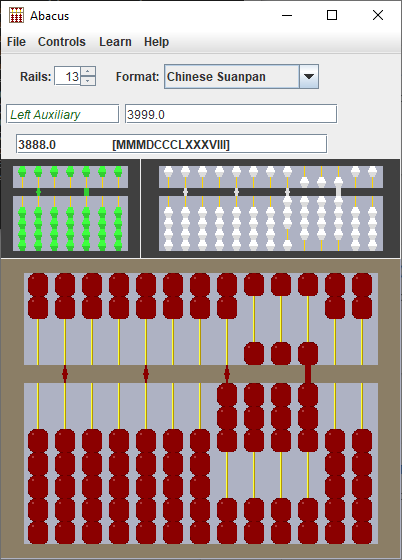the "teach" mode: here you learn at your
own pace by entering your own
calculation like "
A+
B", "
A-
B", "
A*
B",
or "
A/
B" (where
A>0 and result non-negitive). Pressing
the enter key, will give you a step by step explanation and show proper moves
on the abacus. According to the books below, you are supposed to start on
left side, when adding or subtracting multi-digit numbers. (There is a menu
option "rightToLeftAdd", if you think this is inefficient (similar one for
multiplication "rightToLeftMult")). Lee's Abacus is more suitable if you are
learning multiplication and division, as there are extra places to store
operands.
SQRT operation is a feature that that solves perfect squares
(0 - 104080804 tested with internal tester) in teach mode and also
handles floating point numbers. For non-perfect squares it gives
approximations. Move the decimal point slider to the left before
starting to increase precision. For example, try it out with "10201v" in
teach mode on a "Lee's Abacus". Unlike the other operations,
sqrt reduces to an answer from which you must divide by 2. (You
can try that out like "202/2", once sqrt operation gives you its
"doubled" answer of "202"). This follows closely the work of Lee Kai-chen
from his book "How to Learn Lee's Abacus". Let me know of
any problems. Now if you can just input negatives... the solution
would involve turning the abacus sideways. ;)
CBRT operation is a feature that solves perfect cubes
(0 - 1003003001 tested with internal tester). For example, try it out with
"1030301u" in teach mode on a "Lee's Abacus". Here cbrt
reduces to an answer from which you must divide by 3. (You can
try that out like "303/3", once cbrt operation gives its "tripled"
answer of "303".) This again follows closely the work of Lee Kai-chen.